The University of Tokyo Graduate School of Frontier Sciences International Liaison Office
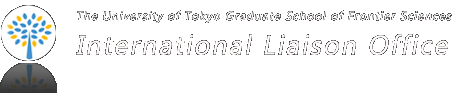

Q&A: 03
| <Q3> I made some mistakes when filling out the application form and submitted it. Can I delete this one and submit a new one? |
|---|
| <A3> You can revise your submitted application page. 1) Log in to your UTSIP account using the provided username and password. 2) Click on the "Review Application" tab. 3) Scroll down to the bottom of the page. 4) Click on the "edit" button. Use this to correct any information on your application. |
View other 1) Application articles, or continue viewing other Q&A articles.
Feedback
We give our users an opportunity to vote for items that they believe have helped them out, in order for us to better serve future customers. We would appreciate your feedback on this article. Did you find it useful?
The results of voting by other readers of this article are below:
- Recommendations: 492
- Votes: 925
- Overall Rating: 0